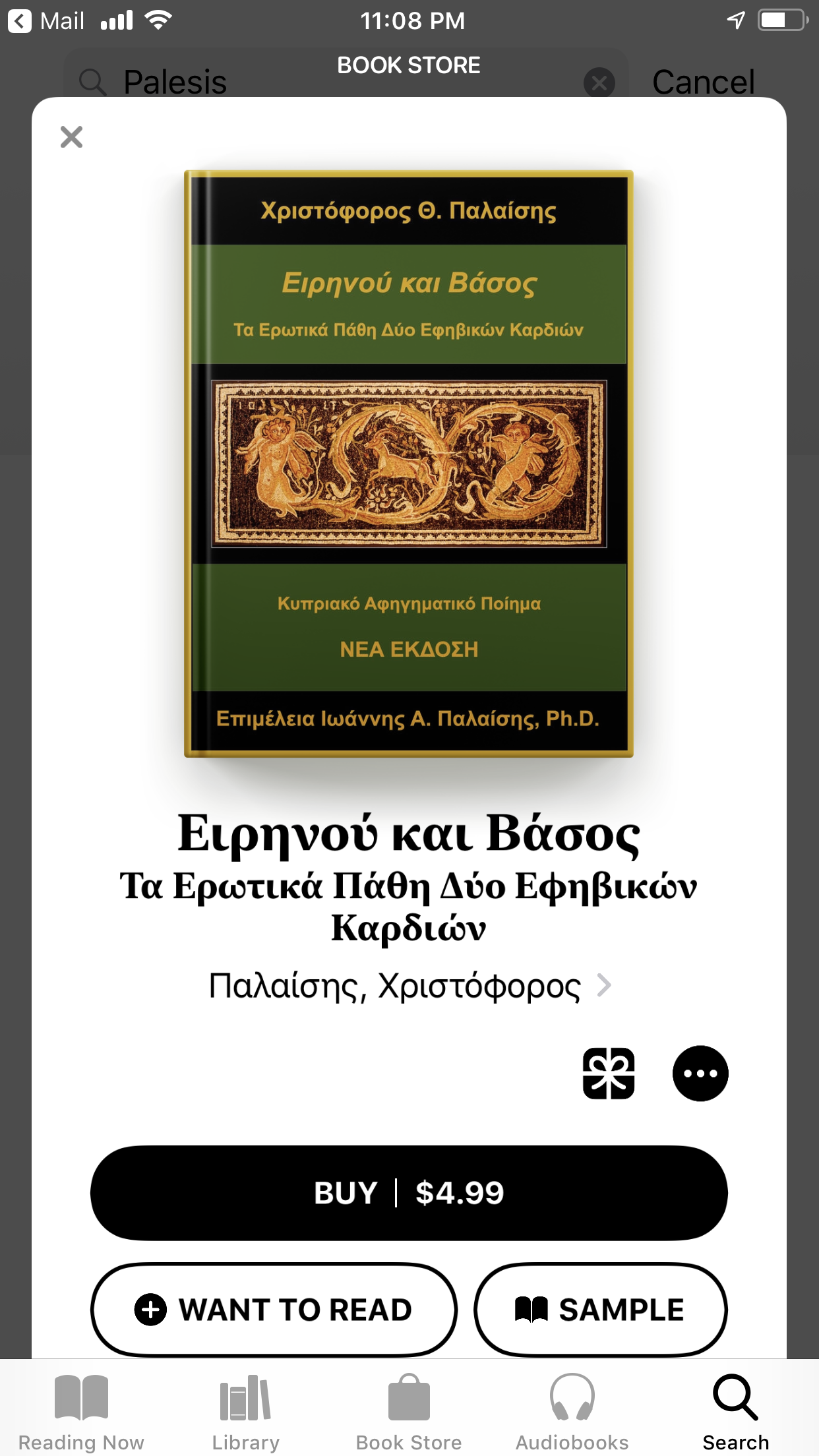“IRENE AND VASSOS” DIGITAL EDITIONS:
eBOOK AND AUDIOBOOK
TRADITIONAL CYPRIOT POETRY FOR THE NEW DIGITAL AGE
The eBook version of “Irene and Vassos” provides the interactive tools with which to facilitate and personalize the reading experience, such as: clickable table of contents, pop-up glossary terms, text search, highlighting and note-taking. Our eBook uses the most recent ePub3 format to maximize interactivity and personalization. The contents of the eBook version are the same as those of the paperback version: an introduction to the poem, the complete text of the poem, the poet’s bio, an introduction to the literary work of Chr. Th. Palesis, and a glossary.
The audiobook version of the poem “Irene and Vassos” consists of an audio recording of the poem sung by the son of the poet the way his father sung it. Included in the audiobook version is an interactive table of contents and other tools for an easy and personalized listening experience.
On this page, we explain how you can use digital book technologies offered by Kobo, Apple, and Amazon/Audible to access and enjoy the eBook and Audiobook of “Irene and Vassos” on your smartphone, tablet, desktop computer, or other digital device.
—————
Kobo provides a very effective and simple solution for digital book management. On the kobo.com bookstore, you can obtain both the eBook and the audiobook versions of “Irene and Vassos” and then use the Kobo Book App to download and read / listen to them on your iPhone, iPad, android phone or tablet, and other electronic devices. On desktop computers (MacOS and Windows), you can read the eBook version of the book using the Kobo Desktop App.
1- Go to kobo.com and search for ‘palesis’ or ‘παλαίσης’ to view the three items currently offered under this author: a preview version of the “Irene and Vassos” eBook, the complete version of the eBook, and the audiobook. You can conduct this search by clicking on the following link: https://www.kobo.com/us/en/search?query=palesis&fclanguages=all. The results you see will be similar to the screen capture shown below:
2- Click ‘Create free account’ at the top of the screen.
3- On the ‘Create Account’ screen, enter your email address and create a password and then click on ‘Continue’ to finish creating your account:
4- Now you can add eBooks and audiobooks to your new account. Click the book cover of the item you want to access (free eBook preview, complete eBook version, or audiobook) to see more information about it. The free preview version of the eBook can be added to your account simply by clicking on the “Add to My Books” option, as shown below:
The other two items will need to be purchased before they can be added to your account:
5- The Kobo Books App is used to read eBooks and listen to audiobooks stored in your kobo account. You can find and install this app on the App Store (for iPhone and iPad), and on Google Play (for android devices). The Kobo Desktop App for MacOS and Windows computers is available for download here: Kobo Desktop App download
6- If the Kobo Books App on the device you are currently using does not show all the books in your account, you will need to sync your app with your kobo.com account. Sync instructions are available here: sync your Kobo Books app.
7- Note also that Kobo audiobooks can only be played with the Kobo Books App on iOS or Android devices (NOT with Kobo Desktop App on your computer).
8- You can find more help on these and other Kobo reading technologies here: https://help.kobo.com/hc/en-us/articles/360017863193
Another good option for accessing the “Irene and Vassos” eBook and audiobook is with the Books App from Apple which runs on both iOS devices and MacOS computers. On iOS devices, the Books App can be used for both eBooks and audiobooks. The MacOS desktop version of the app works only for eBooks, however. The instructions we provide here are focused on iOS devices but they can also be used for MacOS computers, with the exception that audiobooks are not included in this version of the app.
1- Make sure the Books App is installed on your iOS device (iPhone or iPad). If needed, install it from the App Store on your device.
2- Launch the Books App and search for ‘palesis’ or ‘παλαίσης’ to retrieve the two items published so far in Apple Books under this author: the eBook and the audiobook for “Irene and Vassos”. Your results screen should look like the following iPhone screen capture:
3- Click on the icon of the eBook or audiobook to get a more detailed listing page from which you can review/sample the item and buy it. The detailed listings for the eBook and audiobook are shown below:
4- Before you can buy the eBook or the audiobook, you will need, of course, to have an account with Apple and use the Apple ID of that account to sign in as shown in the following screen capture:
5- Items bought from the Apple Bookstore are stored in your Apple account on iCloud and can be downloaded and viewed with the Books App on all your iOS devices. Purchased eBooks can also be downloaded and viewed on your MacOS computers.
6- For more information about Apple Books, go to the Apple support website: https://support.apple.com/books
Unfortunately, Amazon does not yet support eBooks written in Greek, so we are not able to offer the “Irene and Vassos” eBook through this popular book vendor. However, we are able to offer the audiobook version of our book through Audible, an Amazon subsidiary audiobook company. Instructions for this option are offered below:
1- For help on how to install the Audible App and use it to listen to audiobooks on your smartphone, tablet, reading device, or desktop computer go here: https://www.audible.com/howtolisten
2- Go to the Audible website (https://www.audible.com/) and search for ‘palesis’ to retrieve the listing for the “Irene and Vassos” audiobook. You can click on the following link to conduct this search:
https://www.audible.com/search?keywords=palesis&ref=a_hp_t1_header_search
The listing page you will see is shown below:
3- On the listing page, you can click on the “Sample” option under the book cover image to listen to an excerpt.
4- To purchase the audiobook click on the book cover image. This will open the detailed listing page where you can select to buy it.
5. To proceed with the purchase of the audiobook you must login to an existing Amazon account or create a new one: